# [Tails 5.8 is out](
https://tails.boum.org/news/version_5.8/index.en.html)
Tails 5.8 is the most important release of Tails in years. It includes both
major redesign of existing features, important usability improvements, and
hardened security.
This work has been made possible by donations from users like you. If you like
these changes and want more, donate now to fund our work in 2023.
[**Donate now to fund our work in
2023.**](
https://tails.boum.org/donate/index.en.html)
# New features
## New Persistent Storage
After 2 years of hard work, we are extremelly proud to present you a complete
redesign of the Persistent Storage.
The Persistent Storage hasn't changed much since its first release in 2012
because the code was hard to modify and improve. But, we learned from users
that the Persistent Storage could do a lot more for you if it had more
features and was easier to use.
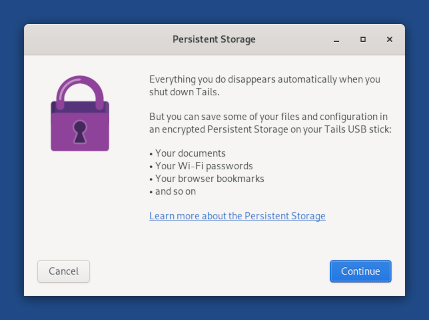
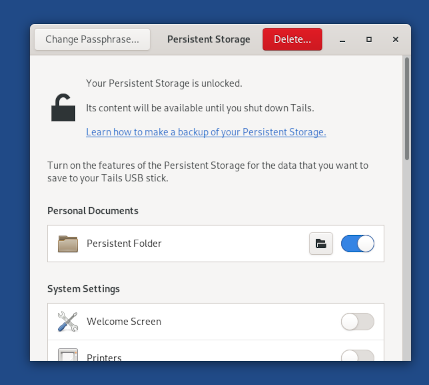
* You don't have to restart anymore after creating the Persistent Storage or each time you activate a new feature.
* You can change the password of your Persistent Storage from this new application.
* You can choose to create a Persistent Storage directly from the Welcome Screen, if you don't have one already.
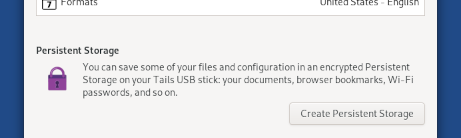
## Wayland and better Unsafe Browser
We replaced the deprecated X.Org display system with Wayland.
Even if you won't notice any visual difference, Wayland brings more security
in depth to Tails by making it harder for a compromised application in Tails
to compromise or misuse another application.
For example, since [Tails
4.8](
https://tails.boum.org/news/version_4.8/index.en.html), the _Unsafe
Browser_ was disabled by default because a security vulnerability in another
application in Tails could start an invisible _Unsafe Browser_ , reveal your
IP address, and [deanonymize
you](
https://tails.boum.org/doc/anonymous_internet/unsafe_browser/index.en.html#security).
Wayland fixes this vulnerability and makes it safe to reenable the _Unsafe
Browser_ by default. You can still disable the _Unsafe Browser_ in the Welcome
Screen.
Wayland also brings in other features that were not working yet in the _Unsafe
Browser_ :
* Sound
* Uploads and downloads
* Alternative input methods for Chinese and other non-Latin languages
* Accessibility features like the screen reader and virtual keyboard
## QR code scanning of Tor bridges
We made it easier to enter new Tor bridges in Tails by scanning a QR code.
To get a QR code, you can either:
* Send an empty email to [bridges@???](
mailto:bridges@torproject.org) from a Gmail or Riseup email address.
* Get bridges from <
https://bridges.torproject.org/> and print the QR code on paper.
We are aware that the QR codes that are currently provided are too big to be
easy to scan. We are [working with
Tor](
https://gitlab.torproject.org/tpo/anti-
censorship/bridgedb/-/issues/40052) to make them smaller and easier to scan.
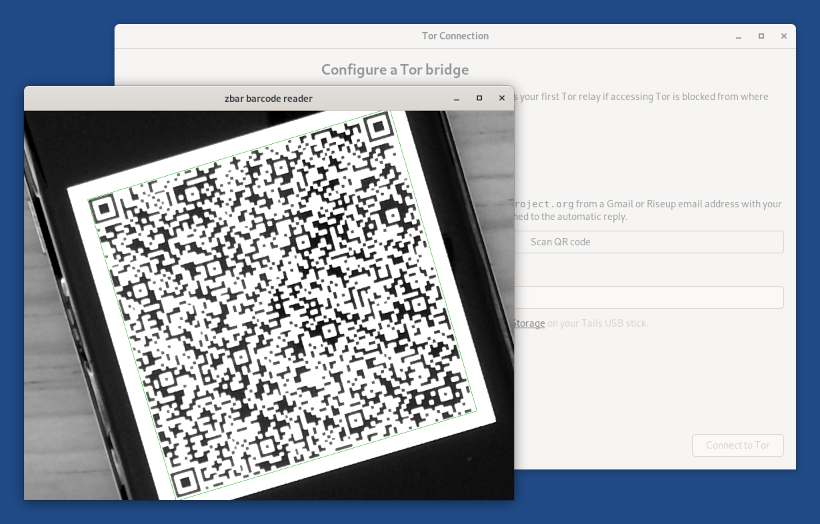
# Changes and updates
* Update _Tor Browser_ to [12.0.1](
https://blog.torproject.org/new-release-tor-browser-1201).
* Update _Thunderbird_ to [102.6.0](
https://www.thunderbird.net/en-US/thunderbird/102.6.0/releasenotes/).
* Update _Tor_ to 0.4.7.12.
# Fixed problems
We fixed 3 usability issues in the _Tor Connection_ assistant:
* Display a percentage on the connection progress bar. ([#19208](
https://gitlab.tails.boum.org/tails/tails/-/issues/19208))
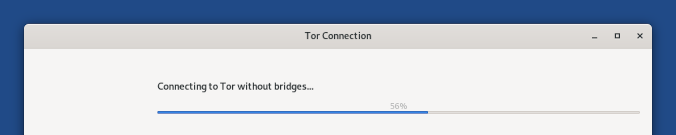
* Fix links to documentation. ([#19172](
https://gitlab.tails.boum.org/tails/tails/-/issues/19172))
* Add a **Bridge** label in front of the line to enter a custom bridge. ([#19169](
https://gitlab.tails.boum.org/tails/tails/-/issues/19169))
For more details, read our
[changelog](
https://gitlab.tails.boum.org/tails/tails/-/blob/master/debian/changelog).
# Known issues
* The switches that turn on and off the different features of the Persistent Storage are very slow to respond on some USB sticks. Please report on [#19291](
https://gitlab.tails.boum.org/tails/tails/-/issues/19291) if this happens to you.
* The top of the Welcome Screen is cut out on small displays (800×600), like virtual machines. ([#19324](
https://gitlab.tails.boum.org/tails/tails/-/issues/19324))
You can press **Alt+S** to start Tails.
* When using a custom Tor `obfs4` bridge, the progress bar of _Tor Connection_ sometimes gets stuck halfway through and becomes extremelly slow. ([#19173](
https://gitlab.tails.boum.org/tails/tails/-/issues/19173))
To fix this, you can either:
* Close and reopen _Tor Connection_ to speed up the initial connection.
* Try a different `obfs4` bridge.
This issue only affects outdated obfs4 bridges and does not happen with obfs4
bridges that run version 0.0.12 or later.
See the list of [long-standing
issues](
https://tails.boum.org/support/known_issues/index.en.html).
# Get Tails 5.8
## To upgrade your Tails USB stick and keep your persistent storage
* Automatic upgrades are available from Tails 5.0 or later to 5.8.
You can [reduce the size of the
download](
https://tails.boum.org/doc/upgrade/index.en.html#reduce) of future
automatic upgrades by doing a manual upgrade to the latest version.
* If you cannot do an automatic upgrade or if Tails fails to start after an automatic upgrade, please try to do a [manual upgrade](
https://tails.boum.org/doc/upgrade/index.en.html#manual).
## To install Tails on a new USB stick
Follow our installation instructions:
* [Install from Windows](
https://tails.boum.org/install/windows/index.en.html)
* [Install from macOS](
https://tails.boum.org/install/mac/index.en.html)
* [Install from Linux](
https://tails.boum.org/install/linux/index.en.html)
* [Install from Debian or Ubuntu using the command line and GnuPG](
https://tails.boum.org/install/expert/index.en.html)
The Persistent Storage on the USB stick will be lost if you install instead of
upgrading.
## To download only
If you don't need installation or upgrade instructions, you can download Tails
5.8 directly:
* [For USB sticks (USB image)](
https://tails.boum.org/install/download/index.en.html)
* [For DVDs and virtual machines (ISO image)](
https://tails.boum.org/install/download-iso/index.en.html)
URL: <
https://tails.boum.org/news/version_5.8/index.en.html>
--
Tails News
https://www.autistici.org/mailman/listinfo/amnesia-news
To unsubscribe, send an empty email to amnesia-news-unsubscribe@???.



