# [Tails 5.0 is out](
https://tails.boum.org/news/version_5.0/index.en.html)
We are especially proud to present you Tails 5.0, the first version of Tails
based on Debian 11 (Bullseye). It brings new versions of a lot of the software
included in Tails and new OpenPGP tools.
# New features
## Kleopatra
We added
[_Kleopatra_](
https://tails.boum.org/doc/encryption_and_privacy/kleopatra/index.en.html)
to replace the _OpenPGP Applet_ and the _Password and Keys_ utility, also
known as _Seahorse_.
The _OpenPGP Applet_ was not actively developped anymore and was complicated
for us to keep in Tails. The _Password and Keys_ utility was also poorly
maintained and Tails users suffered from too many of its issues until now,
like [#17183](
https://gitlab.tails.boum.org/tails/tails/-/issues/17183).
_Kleopatra_ provides equivalent features in a single tool and is more actively
developed.
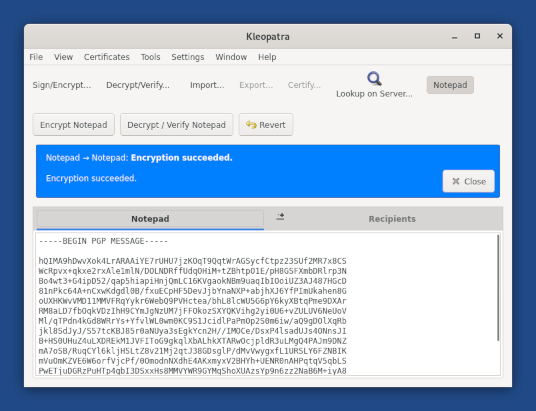
# Changes and updates
* The Additional Software feature of the Persistent Storage is enabled by default to make it faster and more robust to configure your first additional software package.
* You can now use the Activities overview to access your windows and applications. To access the Activities overview, you can either:
* Click on the **Activities** button.
* Throw your mouse pointer to the top-left hot corner.
* Press the **Super** () key on your keyboard.
You can see your windows and applications in the overview. You can also start
typing to search your applications, files, and folders.
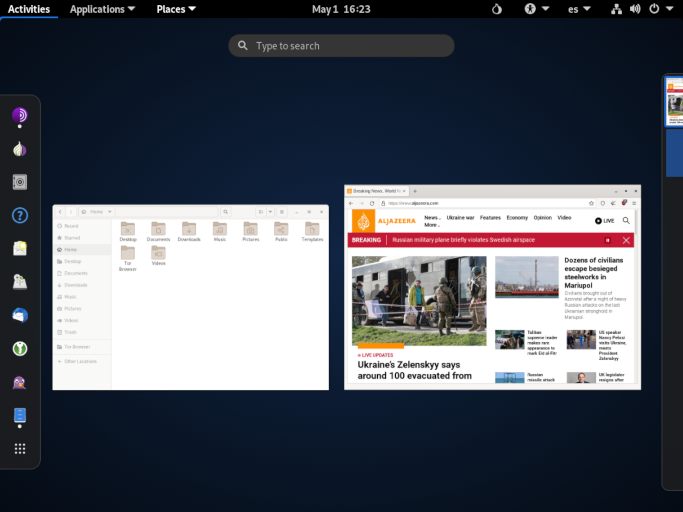
## Included software
Most included software has been upgraded in Debian 11, for example:
* Update _Tor Browser_ to [11.0.11](
https://blog.torproject.org/new-release-tor-browser-11011).
* Update _GNOME_ from 3.30 to 3.38, with lots of small improvements to the desktop, the core _GNOME_ utilities, and the locking screen.
* Update _MAT_ from 0.8 to 0.12, which adds support to clean metadata from SVG, WAV, EPUB, PPM, and Microsoft Office files.
* Update _Audacity_ from 2.2.2 to 2.4.2.
* Update _Disk Utility_ from 3.30 to 3.38.
* Update _GIMP_ from 2.10.8 to 2.10.22.
* Update _Inkscape_ from 0.92 to 1.0.
* Update _LibreOffice_ from 6.1 to 7.0.
## Hardware support
* The new support for driverless printing and scanning in Linux makes it easier to make recent printers and scanners work in Tails.
# Fixed problems
* Fix unlocking _VeraCrypt_ volumes that have very long passphrases. ([#17474](
https://gitlab.tails.boum.org/tails/tails/-/issues/17474))
For more details, read our
[changelog](
https://gitlab.tails.boum.org/tails/tails/-/blob/master/debian/changelog).
# Known issues
* _Additional Software_ sometimes doesn't work when restarting for the first time right after creating a Persistent Storage. ([#18839](
https://gitlab.tails.boum.org/tails/tails/-/issues/18839))
To solve this, install the same additional software package again after
restarting with the Persistent Storage for the first time.
* _Thunderbird_ displays a popup to choose an application when opening links. ([#18913](
https://gitlab.tails.boum.org/tails/tails/-/issues/18913))
* _Tails Installer_ sometimes fails to clone. ([#18844](
https://gitlab.tails.boum.org/tails/tails/-/issues/18844))
See the list of [long-standing
issues](
https://tails.boum.org/support/known_issues/index.en.html).
# Get Tails 5.0
## To upgrade your Tails USB stick and keep your persistent storage
* Automatic upgrades are not available to 5.0.
All users have to do a [manual
upgrade](
https://tails.boum.org/doc/upgrade/index.en.html#manual).
## To install Tails on a new USB stick
Follow our installation instructions:
* [Install from Windows](
https://tails.boum.org/install/windows/index.en.html)
* [Install from macOS](
https://tails.boum.org/install/mac/index.en.html)
* [Install from Linux](
https://tails.boum.org/install/linux/index.en.html)
* [Install from Debian or Ubuntu using the command line and GnuPG](
https://tails.boum.org/install/expert/index.en.html)
The Persistent Storage on the USB stick will be lost if you install instead of
upgrading.
## To download only
If you don't need installation or upgrade instructions, you can download Tails
5.0 directly:
* [For USB sticks (USB image)](
https://tails.boum.org/install/download/index.en.html)
* [For DVDs and virtual machines (ISO image)](
https://tails.boum.org/install/download-iso/index.en.html)
# What's coming up?
Tails 5.1 is [scheduled](
https://tails.boum.org/contribute/calendar/) for May
31.
Have a look at our [roadmap](
https://tails.boum.org/contribute/roadmap) to see
where we are heading to.
URL: <
https://tails.boum.org/news/version_5.0/index.en.html>
--
Tails News
https://www.autistici.org/mailman/listinfo/amnesia-news
To unsubscribe, send an empty email to amnesia-news-unsubscribe@???.



